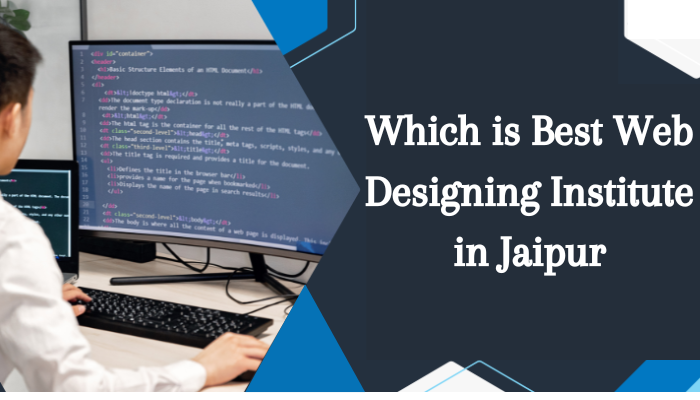HTML, or HyperText Markup Language, is the backbone of web development. It provides the structure and foundation for creating content on the web. In this article, we’ll explore a series of HTML-related questions, ranging from basic concepts to more advanced topics.
I. HTML Basics:
- Are the HTML tags and elements the same thing?
- No, HTML tags and elements are not the same. Tags are used to define elements, and elements consist of a start tag, content, and an end tag.
- What are tags and attributes in HTML?
- Tags are HTML elements’ building blocks, while attributes provide additional information about elements. Attributes are defined within the opening tag.
- What are void elements in HTML?
- Void elements are those that don’t have a closing tag. Examples include
<img>,<br>, and<input>.
- Void elements are those that don’t have a closing tag. Examples include
- What is the advantage of collapsing white space?
- Collapsing white space helps maintain a clean and readable HTML code while ensuring consistent rendering in browsers.
- What are HTML Entities?
- HTML Entities are special characters represented by codes, like
<for<and&for&.
- HTML Entities are special characters represented by codes, like
- What are different types of lists in HTML?
- HTML supports ordered lists
<ol>, unordered lists<ul>, and definition lists<dl>.
- HTML supports ordered lists
- What is the ‘class’ attribute in HTML?
- The ‘class’ attribute is used to assign one or more class names to an HTML element, allowing styling and scripting to target specific elements.
- What is the difference between the ‘id’ attribute and the ‘class’ attribute of HTML elements?
- ‘id’ is unique to each element, while ‘class’ can be applied to multiple elements. ‘id’ is often used for unique identification and styling, while ‘class’ groups elements for styling and scripting.
- Define multipart form data?
- Multipart form data is used when a form includes binary data, like file uploads. It formats the data as a series of parts, each containing a set of key-value pairs.
- Describe HTML layout structure.
- HTML5 introduced semantic elements like
<header>,<nav>,<article>,<section>,<aside>, and<footer>to provide a more meaningful structure to web pages.
- HTML5 introduced semantic elements like
II. Advanced HTML Concepts:
- How to optimize website assets loading?
- Optimize assets by minimizing file sizes, utilizing browser caching, employing Content Delivery Networks (CDN), and asynchronously loading scripts.
- What are the various formatting tags in HTML?
- HTML provides formatting tags like
<b>,<i>,<u>,<strong>,<em>, and<sub>for text manipulation.
- HTML provides formatting tags like
- What are the different kinds of Doctypes available?
- Common Doctypes include HTML5 (
<!DOCTYPE html>), HTML 4.01 Strict (<!DOCTYPE HTML PUBLIC "-//W3C//DTD HTML 4.01//EN">), and XHTML 1.0 Strict (<!DOCTYPE html PUBLIC "-//W3C//DTD XHTML 1.0 Strict//EN">).
- Common Doctypes include HTML5 (
- How to indicate the character set being used by a document in HTML?
- Use the
<meta charset="UTF-8">tag within the<head>section to specify the character set.
- Use the
- In how many ways can we specify the CSS styles for the HTML element?
- Styles can be specified inline, internally with
<style>tags, or externally using a separate CSS file linked with the<link>tag.
- Styles can be specified inline, internally with
- Difference between link tag
<link>and anchor tag<a>?<link>is used to link external resources like stylesheets, while<a>is an anchor tag used for creating hyperlinks.
- How to include JavaScript code in HTML?
- JavaScript code can be included using the
<script>tag, either inline or by referencing an external script file.
- JavaScript code can be included using the
- When to use scripts in the head and when to use scripts in the body?
- Scripts can be placed in the head for global functionality or at the end of the body to ensure they don’t block page rendering.
- What are forms and how to create forms in HTML?
- Forms are used to collect user input. They are created using the
<form>element, and various input elements like<input>,<select>, and<textarea>are used within the form.
- Forms are used to collect user input. They are created using the
- How to handle events in HTML?
- Events can be handled using JavaScript. HTML attributes like
onclickor by adding event listeners in script tags are common ways to manage events.
- Events can be handled using JavaScript. HTML attributes like
- What are some of the advantages of HTML5 over its previous versions?
- HTML5 introduces new semantic elements, native support for audio and video, improved form elements, and enhanced APIs for offline web applications.
- How can we include audio or video in a webpage?
- Use the
<audio>and<video>tags to embed audio and video content. Specify the source with thesrcattribute.
- Use the
- Inline and block elements in HTML5?
- Inline elements do not start on a new line and only take up as much width as necessary, while block elements start on a new line and occupy the full width available.
- What is the difference between
<figure>tag and<img>tag?<figure>is used to group media content with a caption, while<img>is specifically for embedding images.
- How to specify metadata in HTML5?
- Metadata is specified using the
<meta>tag in the<head>section. Common metadata includes title, character set, and viewport settings.
- Metadata is specified using the
- Is the
<datalist>tag and<select>tag the same?- No, they are different.
<datalist>provides a list of predefined options for an<input>element, while<select>creates a dropdown list.
- No, they are different.
- Define Image Map?
- An image map is a way of defining multiple clickable areas on an image, each linked to a different URL. It is achieved using the
<map>and<area>tags.
- An image map is a way of defining multiple clickable areas on an image, each linked to a different URL. It is achieved using the
Understanding these HTML concepts is crucial for web developers to create structured, accessible, and visually appealing web pages. Whether you are a beginner or an experienced developer, mastering these fundamentals will enhance your ability to craft engaging and interactive web experiences.