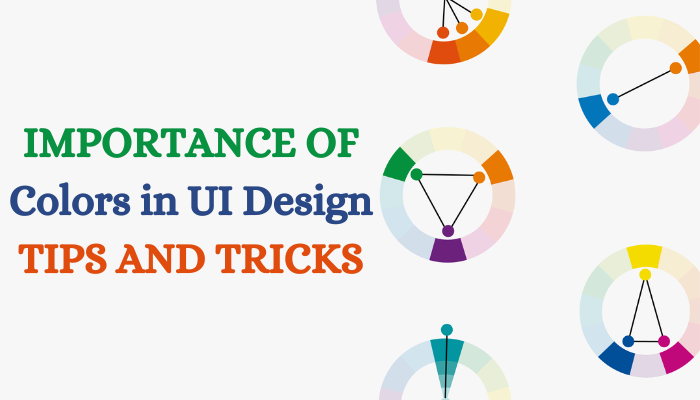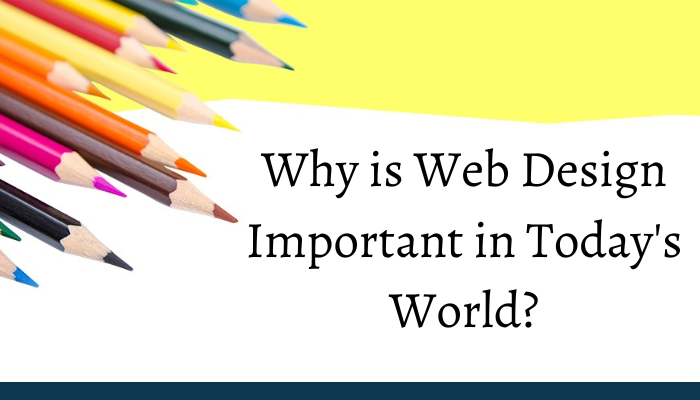In the dynamic world of User Interface (UI) design, color plays a pivotal role in shaping the user experience. The strategic use of colors can evoke emotions, guide user interactions, and enhance overall usability. This article explores various aspects of color usage in UI design and provides insights into how designers can improve their approach to create visually appealing and user-friendly interfaces.
I. Understanding the Basics of Color Theory:
1.1 Color Wheel:
The color wheel serves as the foundation for effective color selection. Designers should familiarize themselves with primary, secondary, and tertiary colors, as well as concepts such as complementary, analogous, and triadic color schemes. This understanding forms the basis for creating harmonious color palettes.
1.2 Color Psychology:
Colors evoke emotions and influence user behavior. For example, warm colors like red and orange can convey energy and passion, while cool colors like blue and green evoke calmness and trust. Understanding color psychology enables designers to align the color scheme with the intended user experience.
II. Establishing a Consistent Color Palette:
2.1 Brand Consistency:
Maintaining consistency with the brand’s color palette is crucial for brand identity. Designers should adhere to the established brand guidelines to ensure that the UI aligns with the overall brand image.
2.2 Limited Color Palette:
While a broad color spectrum may seem tempting, a limited color palette often leads to a cleaner and more cohesive design. Selecting a core set of colors and variations ensures a visually unified UI that is easy on the eyes.
III. Ensuring Accessibility:
3.1 Contrast:
Contrast is vital for readability and accessibility. Designers must consider the contrast between text and background colors to ensure that content remains legible for users with varying visual abilities.
3.2 Color Accessibility Standards:
Adhering to accessibility standards, such as the Web Content Accessibility Guidelines (WCAG), is essential. These guidelines provide specific recommendations for color contrast ratios, ensuring that UI elements are accessible to users with color vision deficiencies.
IV. Prioritizing Functionality:
4.1 Highlighting Key Elements:
Strategic color usage can draw attention to essential elements on the screen. Designers should use contrasting colors for call-to-action buttons, important notifications, or critical information, guiding users toward key interactions.
4.2 Color Hierarchy:
Establishing a color hierarchy helps users navigate through the UI intuitively. By assigning specific colors to different levels of importance, designers can create a visual roadmap that guides users seamlessly through the interface.
V. Considering Cultural Implications:
5.1 Cultural Sensitivity:
Colors can carry different meanings across cultures. Designers working on global projects should be mindful of cultural nuances to avoid unintentional misinterpretations. Conducting thorough research on color perceptions in different regions is crucial for creating culturally sensitive UI designs.
5.2 User Preferences:
Understanding the target audience’s preferences is equally important. Conducting user surveys or usability testing can provide valuable insights into which color schemes resonate positively with the intended user base.
VI. Embracing Trends with Caution:
6.1 Trendy vs. Timeless:
While it’s essential to stay updated on design trends, designers should approach them with caution. Trendy color schemes may become outdated quickly, compromising the longevity of the UI design. Striking a balance between contemporary aesthetics and timeless appeal ensures a design that stands the test of time.
6.2 Dark Mode Considerations:
With the rising popularity of dark mode interfaces, designers should carefully consider color choices to optimize visibility and reduce eye strain. Adapting color palettes for both light and dark modes enhances user experience and accommodates diverse preferences.
VII. Iterative Testing and Feedback:
7.1 A/B Testing:
Conducting A/B testing allows designers to compare the performance of different color variations. By analyzing user behavior and feedback, designers can refine color choices to optimize the UI for better usability and engagement.
7.2 User Feedback Loops:
Encouraging user feedback throughout the design process is crucial. Users often provide valuable insights into their preferences and experiences, helping designers make informed decisions about color adjustments.
Conclusion:
In the ever-evolving landscape of UI design, mastering color usage is a continuous journey. By understanding color theory, maintaining brand consistency, ensuring accessibility, prioritizing functionality, considering cultural implications, embracing trends cautiously, and incorporating iterative testing and feedback, designers can create visually stunning and user-friendly interfaces that leave a lasting impression on users. As technology advances and design trends evolve, the role of color in UI design will continue to shape the digital experiences of users worldwide.