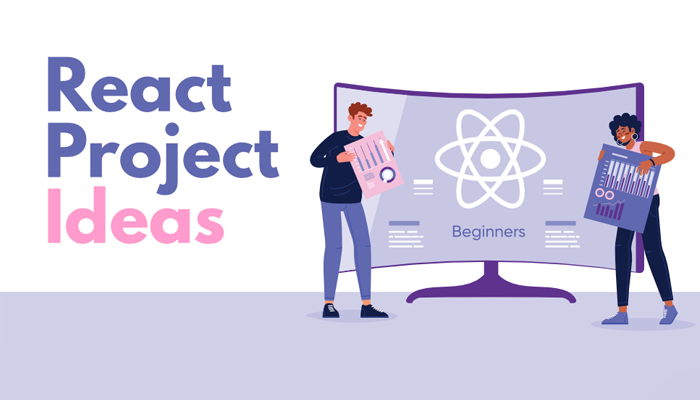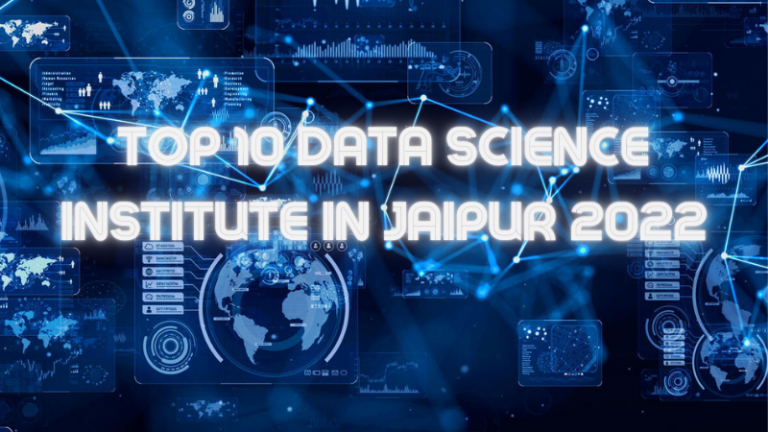In the ever-evolving landscape of web development, React has emerged as a powerhouse for building interactive and efficient user interfaces. If you’re looking to elevate your skills or simply want to dive into React development, what better way to learn than by working on real projects?
In this comprehensive guide, we’ve curated a list of 15 React project ideas for developers at all skill levels, from beginners to seasoned pros. These projects not only serve as excellent learning tools but also provide tangible proof of your expertise in React.
Let’s explore these project ideas, complete with source code, to help you embark on your React journey in 2023 and beyond.
1. React Todo List
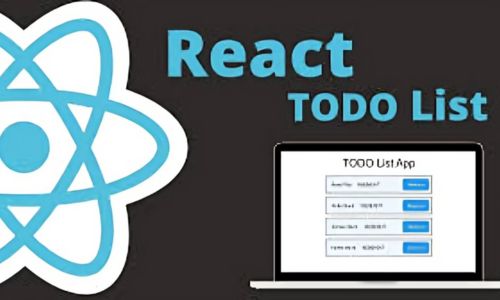
Project Description
Start your React journey with a classic: building a to-do list application. This simple yet powerful project lays the foundation for understanding key React concepts.
Detailed Explanation
In this project, you’ll create a to-do list application that allows users to add, edit, and delete tasks. You’ll dive into React’s core concepts, including functional and class components, state management using useState, and handling user input events. Additionally, you’ll gain hands-on experience with rendering lists of tasks, using keys, and mapping data. This project is an ideal starting point for beginners to get acquainted with React’s fundamentals.
Key Learning Points:
- Using functional and class components in React.
- Managing state with
useState. - Handling user input events and form submissions.
2. Interactive Weather App:

Project Description
Learn to work with external APIs by creating a weather app. Users can get real-time weather information for their location using the browser’s Geolocation API.
Detailed Explanation
In this project, you’ll build a weather app that makes use of external APIs, a crucial skill for modern web development. Users will be able to access real-time weather data for their current location, thanks to the Geolocation API. You’ll explore the useEffect hook to handle asynchronous operations like fetching data from external sources. This project provides hands-on experience in handling API requests, data manipulation, and dynamic content rendering.
Key Learning Points
- Fetching data from external APIs.
- Utilizing the Geolocation API for user location.
- Using the
useEffecthook for managing side effects.
3. React Tic-Tac-Toe Game:

Project Description
Challenge yourself by building a customizable Tic-Tac-Toe game. Enhance it with features like scorekeeping, multiplayer functionality, or even AI opponents.
Detailed Explanation:
This project introduces you to more advanced React concepts, such as state management for game logic, conditional rendering, and event handling. You’ll create an interactive Tic-Tac-Toe game that can be customized with additional features. For instance, you can implement a scoring system to track wins and losses, enable multiplayer functionality using real-time communication, or even integrate AI opponents using algorithms like Minimax. This project is an excellent opportunity to expand your React skills while having fun.
Key Learning Points
- State management for game logic.
- Implementing conditional rendering.
- Event handling for user interactions.
4. Stopwatch Application:

Project Description
Create a fun stopwatch app to measure elapsed time. Extend it with features like lap time functionality, countdown timers, and multiple timers.
Detailed Explanation
Building a stopwatch application is not only enjoyable but also educational. You’ll gain practical experience in state management for time tracking, handling event-based operations, and creating a responsive user interface. This project offers room for creativity, allowing you to customize the stopwatch with features like lap time recording, countdown timers, or the ability to manage multiple timers simultaneously. Additionally, you can experiment with CSS styling to make your stopwatch visually appealing.
Key Learning Points
- State management for time tracking.
- Event handling for stopwatch functionality.
- Creating a responsive user interface.
5. React Calculator:
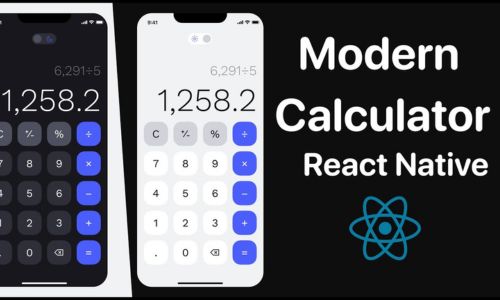
Project Description:
Hone your JavaScript skills while building a fully functional calculator. Implement features like real-time input handling, arithmetic operations, and dynamic UI updates.
Detailed Explanation
Creating a calculator is an excellent exercise for mastering React’s state management and event handling. You’ll build a calculator that can perform basic arithmetic operations like addition, subtraction, multiplication, and division. This project involves handling user input events, updating the display in real time, and managing the state to perform calculations accurately. It’s an ideal way to gain practical experience in creating and managing dynamic user interfaces.
Key Learning Points
- Managing user input events and form submissions.
- Implementing arithmetic operations in React.
- Real-time UI updates and state management.
6. E-commerce Website

Project Description
Level up your React skills by building an e-commerce site. This project involves integrating external APIs, managing user authentication, displaying products, and processing orders.
Detailed Explanation
An e-commerce website is a substantial project that encompasses a wide range of React concepts. You’ll delve into complex topics such as working with external APIs, user authentication, and CRUD (Create, Read, Update, Delete) operations. By creating an e-commerce site, you’ll learn how to display products, manage user accounts, and handle order processing. This project provides valuable experience for building modern web applications.
Key Learning Points:
- Integrating external APIs for product data.
- Implementing user authentication and authorization.
- Managing product listings and order processing.
7. Recipe Finder App:
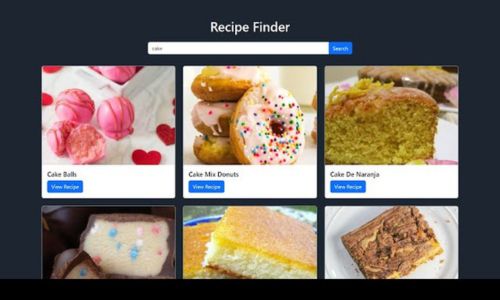
Project Description
Create a recipe app that fetches recipes from an API. Implement search and filter functionality, allowing users to explore and discover new recipes.
Detailed Explanation
Building a recipe finder app is an opportunity to work with external APIs and create a dynamic user experience. You’ll learn how to fetch recipe data from an API source (e.g., Spoonacular or Edamam) and display it to users. This project involves implementing search and filter features, allowing users to find recipes based on their preferences. You’ll also gain experience in handling API requests, parsing JSON data, and rendering recipe details.
Key Learning Points
- Fetching and displaying data from external APIs.
- Implementing search and filter functionality.
- Parsing and rendering dynamic content.
Conclusion
Building React projects is not only a fantastic way to learn but also a means to showcase your skills to potential employers. Each of these projects offers unique learning opportunities, helping you become a proficient React developer. As you progress through these ideas, you’ll find yourself equipped with the knowledge and confidence to tackle more advanced React applications and contribute to the ever-growing world of web development.
Whether you’re a beginner seeking to grasp the basics or an experienced developer looking to expand your skill set, these React project ideas will guide you on your journey to becoming a React pro in 2023 and beyond. Start coding and watch your skills flourish as you bring these exciting projects to life!