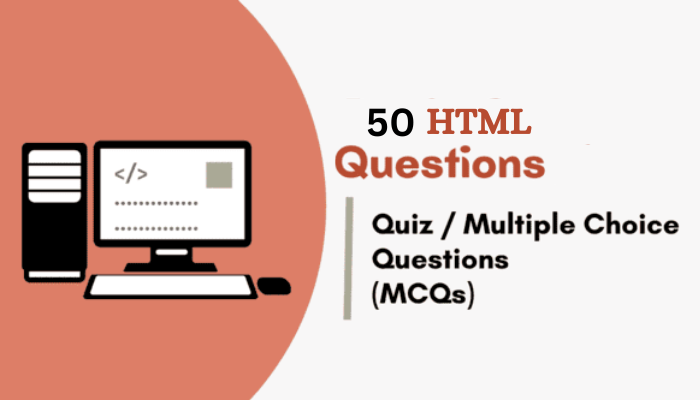Are you looking to test your knowledge of HTML or preparing for a web development interview? Whether you’re a beginner or a seasoned developer, understanding the fundamentals of HTML is essential. To help you in this journey, we’ve compiled a comprehensive list of 50 multiple-choice questions covering basic HTML concepts. These questions will not only challenge your understanding of HTML but also provide a quick refresher on the essentials.
So, without further ado, let’s get started with our HTML quiz and put your web development knowledge to the test!
HTML Quiz: Test Your Knowledge with 50 Questions
1).What does HTML stand for?
a) Hyper Transfer Markup Language
b) Hyper Text Markup Language
c) Hyperlink and Text Markup Language
d) High-Level Text Markup Language
2).What is the purpose of HTML?
a) To style web pages
b) To structure web content
c) To define web colors
d) To create web animations
3).How is an HTML document structured?
a) <header>, <body>, <footer>
b) <start>, <middle>, <end>
c) <begin>, <continue>, <finish>
d) <head>, <body>
4).How do you create a comment in HTML?
a) <!–This is a comment–>
b) ‘This is a comment’
c) /This is a comment/
d) {This is a comment}
5).What is the latest version of HTML as of my last update in September 2021?
a) HTML 4
b) HTML 5
c) HTML 6
d) HTML X
6).What is the role of the <head> element in an HTML document?
a) It defines the main content of the page
b) It contains metadata about the document
c) It specifies the background color
d) It creates a page title
7).How do you create a hyperlink in HTML?
a) <link>My Link</link>
b) <url>My Link</url>
c) <a href=”https://example.com”>My Link</a>
d) <hyperlink>My Link</hyperlink>
8).What is an HTML tag?
a) A label in the code
b) A small piece of text
c) An HTML element
d) A comment
9).Explain the difference between HTML and XML.
a) HTML is used for data exchange, while XML is used for structuring content.
b) HTML is used for structuring content, while XML is used for data exchange.
c) HTML and XML are the same thing.
d) HTML is only used for formatting text, while XML is used for everything else.
10).What is the purpose of the <meta> tag in HTML?
a) To create a clickable link
b) To define character encoding and metadata about the document
c) To insert images
d) To create lists
11).How do you create a line break in HTML?
a) <brk>
b) <line>
c) <break>
d) <br>
12).What is the basic structure of an HTML tag?
a) <tag></tag>
b) <name></name>
c) <element></element>
d) <openingtag></closingtag>
13).How can you link to an external stylesheet in HTML?
a) <link rel=”stylesheet” type=”text/css” href=”styles.css”>
b) <style src=”styles.css”>
c) <stylesheet>styles.css</stylesheet>
d) <css>styles.css</css>
14).What is the HTML <table> element used for?
a) Creating forms
b) Structuring tabular data
c) Embedding videos
d) Displaying images
15).How do you create an ordered list in HTML?
a) <ul>
b) <list type=”ordered”>
c) <ol>
d) <order>
16).What is the purpose of the <form> element in HTML?
a) To create a navigation menu
b) To structure paragraphs
c) To define character encoding
d) To create interactive input fields
17).How do you create an image in HTML?
a) <img src=”image.jpg”>
b) <picture>image.jpg</picture>
c) <image>image.jpg</image>
d) <picture src=”image.jpg”>
18).What does the <div> element do in HTML?
a) Defines a division or a section in an HTML document
b) Displays images
c) Adds a line break
d) Creates a hyperlink
19).What does the <span> element do in HTML?
a) Adds a horizontal line
b) Defines a division or a section in an HTML document
c) Groups inline elements for styling
d) Creates a bullet point list
20).Explain the difference between <strong> and <em> in HTML.
a) <strong> is used for bold text, while <em> is used for italics
b) <strong> indicates strong importance, while <em> indicates emphasized text
c) <strong> is used for headings, while <em> is used for links
d) <strong> is used for underline, while <em> is used for strikethrough
21).How can you create a horizontal line in HTML?
a) <line>
b) <hline>
c) <hr>
d) <horizontal>
22).What is the role of the <title> element in an HTML document?
a) To define the font style for the page title
b) To specify the page background color
c) To create a clickable link
d) To set the title of the web page
23).How do you create an unordered list in HTML?
a) <ol>
b) <list type=”unordered”>
c) <ul>
d) <order>
24).What is an HTML attribute?
a) A unique identifier for a web page
b) An element used to define images
c) A value that provides additional information about an element
d) A type of heading tag
25).How do you insert a video in an HTML document?
a) <video src=”video.mp4″></video>
b) <media>video.mp4</media>
c) <source>video.mp4</source>
d) <embed src=”video.mp4″>
26).What is the purpose of the <ol> tag in HTML?
a) To create an ordered list
b) To set the page title
c) To insert an image
d) To define a hyperlink
27).How do you create a form input field for text in HTML?
a) <input type=”text”>
b) <textinput>
c) <textfield>
d) <form>text</form>
28).What is the HTML <iframe> element used for?
a) Embedding external web pages within a web page
b) Creating interactive forms
c) Adding images to a web page
d) Inserting audio files
29).What is the purpose of the <blockquote> element in HTML?
a) To create a block of code
b) To insert a quote or citation
c) To highlight text in a different color
d) To create a bulleted list
30).How do you create a dropdown select list in HTML?
a) <dropdown>Option 1, Option 2, Option 3</dropdown>
b) <list>Option 1, Option 2, Option 3</list>
c) <menu>Option 1, Option 2, Option 3</menu>
d) <select>
<option>Option 1</option>
<option>Option 2</option>
<option>Option 3</option>
</select>
31).What is an HTML entity, and give an example?
a) A type of HTML tag
b) A character or symbol represented by an entity name or number
c) A website domain
d) A software development company
32).How do you insert a line break without creating a new paragraph?
a) <lb>
b) <newline>
c) <br>
d) <line>
How can you create a comment that won’t be visible in the browser?
a) <!–This is a hidden comment–>
b) /This is a hidden comment/
c) <comment>This is a hidden comment</comment>
d) ‘This is a hidden comment’
33).Explain the difference between the <strong> tag and the <b> tag.
a) There is no difference; both are used for bold text.
b) <strong> is used for strong importance, while <b> is used for bold text.
c) <strong> is used for headings, while <b> is used for background color.
d) <strong> is used for lists, while <b> is used for bullet points.
34).What is the HTML <abbr> element used for?
a) Creating abbreviations or acronyms with a title
b) Embedding audio files
c) Defining an address
d) Creating buttons
35).How do you create a link that opens in a new browser window or tab?
a) <a href=”https://example.com” target=”_blank”>My Link</a>
b) <a href=”https://example.com” rel=”noopener”>My Link</a>
c) <a href=”https://example.com” rel=”external”>My Link</a>
d) <a href=”https://example.com” newtab>My Link</a>
36).What is the purpose of the <nav> element in HTML?
a) To create a numbered list
b) To define character encoding
c) To specify a navigation menu
d) To insert a video
37).How do you create a radio button in an HTML form?
a) <input type=”radio”>
b) <radiobutton>
c) <radio>Option 1</radio>
d) <input type=”button”>
38).What is the purpose of the <figcaption> element in HTML?
a) To create a figure caption for an image or diagram
b) To define a heading for a section of content
c) To format text in bold and italics
d) To set a page’s title
39).How do you add a background color to an HTML element?
a) <bgcolor>
b) <color>Background</color>
c) <background color=”…”>
d) <div style=”background-color: …”>
40).What is the HTML <fieldset> element used for?
a) Defining text style
b) Creating a grouping container for form elements
c) Structuring paragraphs
d) Inserting images
41).How do you create an email link in HTML?
a) <email>[email protected]</email>
b) <mail href=”[email protected]”>Email</mail>
c) <a href=”mailto:[email protected]”>Email</a>
d) <link>[email protected]</link>
42).What is the purpose of the <label> element in HTML forms?
a) To specify the background color of an input field
b) To create a heading for a section of content
c) To define character encoding
d) To associate a label with an input element
43).How do you create a text area input field in an HTML form?
a) <textarea>
b) <input type=”text-area”>
c) <textinput>
d) <form>textarea</form>
44).What is the role of the <aside> element in HTML?
a) To create a navigation menu
b) To specify the page title
c) To insert images
d) To mark content as tangentially related to the content around it
45).What does the <time> element in HTML do?
a) Defines a timer for JavaScript animations
b) Creates a timestamp
c) Specifies the current time in the user’s local timezone
d) Represents a specific period in time or a range of dates and times
46).How do you create a checkbox input field in an HTML form?
a) <checkbox type=”checkbox”>
b) <input type=”check”>
c) <input type=”checkbox”>
d) <box type=”checkbox”>
47).What does the HTML <pre> element do?
a) Pre-format text, preserving both spaces and line breaks
b) Display a preloader animation
c) Create a progress bar
d) Define a premium section of content
48).What does the HTML <code> element represent?
a) A code element, such as a programming code snippet
b) A method for embedding videos
c) A character encoding specification
d) A way to create a bulleted list
What does the HTML <nav> element typically represent? a) A form for user input b) A block of code c) A section for site navigation links d) An image container
49).How can you create a superscript in HTML?
a) <sup>Superscript Text</sup>
b) <super>Superscript Text</super>
c) <sub>Superscript Text</sub>
d) <script>Superscript Text</script>
50).What does the HTML element typically represent?
a) A form for user input
b) A block of code
c) A section for site navigation links
d) An image container
Answers
1).Answer: b
2.)Answer: b
3).Answer: d
4).Answer: a
5).Answer: b
6).Answer: b
7).Answer: c
8).Answer: c
9).Answer: b
10).Answer: b
11).Answer: d
12).Answer: a
13).Answer: a
14).Answer: b
15).Answer: c
16).Answer: d
17).Answer: a
18).1Answer: a
19).Answer: c
20).Answer: b
21).Answer: c
22).Answer: d
23).Answer: c
24).Answer: c
25).Answer: a
26).Answer: a
27).Answer: a
28).Answer: a
29).Answer: b
30).Answer: d
31).Answer: b
32).Answer: c
33).Answer: a
34).Answer: a
35).Answer: a
36).Answer: c
37).Answer: a
38).Answer: a
39).Answer: d
40).Answer: b
41)Answer: c
42).Answer: d
43).Answer: a
44).Answer: d
45).Answer: d
46).Answer: c
47).Answer: a
48).Answer: a
49).Answer: a
50).Answer: c
I hope these questions and answers help you in your HTML learning journey. If you have any more questions or need further assistance, please feel free to ask!