Introduction of Web Designing
Build a Responsive Website: Web design is the procedure of creating, designing, and updating sites that provide an enjoyable and useful user experience. It involves aesthetics, layout, organization of content, and interactivity. In order to have a lucrative career as a novice web designer, you will learn design applications (Adobe XD, Figma, and Canva) and frontend programming knowledge (JavaScript, CSS, and HTML), but as a novice web designer, you should make a site professional-looking, user-friendly, and on-brand.
How to Develop a Career in Web Design
- Learn the Principles of Web Design: Begin with learning the principles of design—such as color theory, typography, and layout. Learn HTML, CSS, and JavaScript to create functional and attractive websites. Having a solid understanding of the fundamentals will help you create both user-friendly and visually appealing designs.
- Learn Design Tools and Software: Familiarize yourself with common tools like Adobe XD, Figma, and Sketch to help you with UI/UX design. These tools will allow you to create wireframes, mockups, and prototypes easily. Once you learn how to use these tools, you will enhance how effectively you are able to visualize and express your ideas.
- Have a strong portfolio: Create and display your projects in a well-designed portfolio website. Your portfolio should showcase real or mock projects that show your skills and creativity. A portfolio website is less an art piece and more a clear display of your capabilities and can help attract clients or jobs.
- Keep Up With Trends and Technology: The web design industry is ever-changing, so make sure to keep up with design trends, frameworks, and responsive design concepts. Keep learning and growing, whether that’s through blogs, online classes, or engaging with a design community.
- Network and Gain Experience: Consider working with other designers, developers, or agencies to have that real-world experience. Meetups or online forums for design can help you grow your professional network. Networking can provide freelance opportunities, mentor opportunities, or full-time opportunities.
Key Takeaway on Build a Responsive Website
- A responsive website automatically modifies its layout to fit all screen sizes, including mobile, tablet, and desktop.
- It is important to plan and research in order to understand the needs of users as well as the designs of others in your category.
- For a more pleasant user experience, design in mobile first and use a clean layout and flexible grid.
- Reduce load time by optimizing image files and compressing the code.
- Testing on the different devices and refreshing the website will keep the site fast, user-friendly, and secure.
Market Analysis of Global Responsible Website Designing
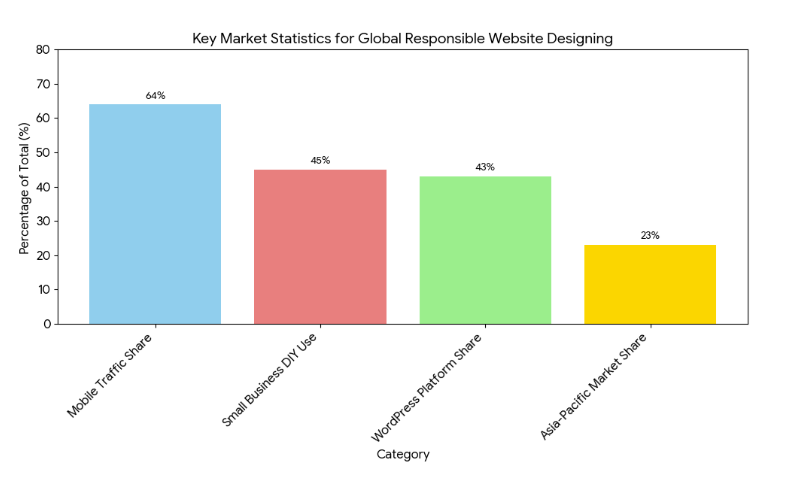
- Around USD 61 billion in 2025, the global web design market is estimated at USD 92 billion by 2030 and growing at a **CAGR of 8.5%**.
- As 64% of total website traffic comes from mobile devices, the demand for responsive website design is increasing.
- The small business market is comprised of nearly 45% using DIY websites like Wix and Squarespace, and this directly impacts the trends of affordable design.
- The Asia-Pacific region comprises roughly 23% of the total market and is the fastest-growing region, with the largest forecasted CAGR of 10.5%.
- WordPress is the leading platform, as it powers about 43% of all websites globally, showcasing the popularity of responsive and easily customizable platforms.
Steps to Build a Responsive Website
- Take Time to Plan the Structure of Your Website: Determine the function of your website and what pages it will include (home, about, services, contact, etc.). It helps if you create a sketch or wireframe to show what the layout will look like on the computer, tablet, and mobile devices. Planning helps to ensure that the final product has some structure built around design and development.
- Plan for a Mobile-First Design: Design your website from the smallest screen option and build your design all the way up to the computer. Keep your layout simple, use easy-to-read fonts, plenty of padding and margins, and easy-to-access image and video assets. A mobile-first approach will always assist with the best possible user experience on all devices.
- Setup for a Responsive Layout: Use flexible grids, CSS media queries, and always responsive frameworks like Bootstrap or Tailwind and setting yourself and your content up for success for many screen sizes in your layouts. A “hamburger” menu for mobile devices can help with responsive navigation too. Responsive layouts will prevent lost content when adapting to the user’s device screen size.
- Improve Performance and Media: Be sure to compress images, use SVG icons, and implement responsive images for varying screen sizes. Utilize minimized CSS and JavaScript files for better loading speed. In addition, use semantic HTML to enhance SEO. This optimized performance will make your website user-friendly and keep visitors on the site longer.
- Test, Launch, and Maintain: Test your website on many devices using the Chrome DevTools to measure responsiveness, usability, and loading speed. After testing, upload your website to a hosting server. Keep updated with content and observe performance to ensure an adaptable and user-friendly website.
Conclusion on Build a Responsive Website
In today’s digital age, it is crucial to build a responsive website because users view sites on multiple devices. By preplanning the structure, taking a mobile-first design approach, utilizing responsive layouts, optimizing performance, and testing your site under various conditions, you are establishing a streamlined and user-friendly experience. A great responsive website improves accessibility and users’ engagement, builds your online authority, and provides credibility to your online presence. Being responsible and updating or maintaining your site can keep it functional, fast, and visually appealing on any device.
Important FAQs on Build a Responsive Website
1. What does it mean when a website is responsive?
A responsive website is one that automatically changes its layout and information for different screen sizes, providing the best viewing experience for users whether they are using a desktop computer, tablet, or cell phone.
2. Why should we consider mobile-first design?
Mobile-first design involves designing for a smaller screen first and prioritizes this type of usability, which loads faster. Today, the majority of web traffic consists of mobile visitors; therefore, they will be your most engaged users.
3. How can it help to build a responsive website?
You can use a coding language such as HTML, CSS, and JavaScript; a framework such as Bootstrap or Tailwind CSS; or a website builder such as WordPress, Wix, or Squarespace to create a responsive site. Learn the best web designing course in Jaipur.
4. How can I check whether my website is responsive?
You can test the website for responsiveness by using the developer tools in your browser (for example, Chrome DevTools), resizing the browser window itself, or using one of many online testing tools that will allow you to view a simulated mobile screen size.
5. Does having a responsive website impact SEO?
Yes, responsive websites affect SEO, as search engines like Google prefer mobile-friendly websites, and a site that has good usability and a lower bounce rate ultimately improves the guidelines for what helps your website to show up in search ranks.
Also Read
What is Pomelli AI? A Complete Guide to Google’s New Marketing Tool 2025




